Translations:Major Traffic Events/6/en
Uit Wazeopedia Nederland
Create an MTE
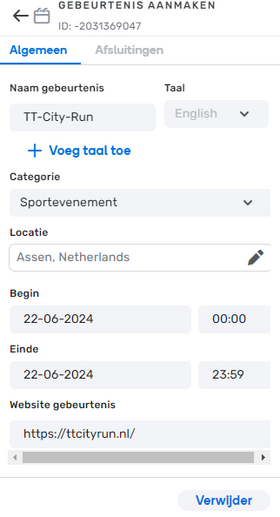
All MTEs must be submitted at least 48 hours before the event starts. This gives Waze HQ enough time to arrange the push message. Editing the MTE closures is still possible after submission, but having all closures linked to the MTE is crucial for the final push message.
- Open the WME and click on the Events icon
 in the left panel menu.
in the left panel menu. - Before creating, first check via the search field if the event has not already been created. Make sure you select the correct period (Time).
- Create a new event by clicking on the Add new event button. You will then be presented with the panel shown.
- Add the event name in English (required) - the event name should be as short as possible and accurately reflect the event. There is a limit of 25 characters. The name should not contain a year or the term annual.
- Add secondary event name in local language (optional) - the event name should be short and understandable to the app user.
- Fill in the details of the event. Note: Take into account the preparation, set-up and break-down time after the event. All closures must fall within the general start and end times of the event. Once submitted, you cannot change the general MTE start and end times. Closures that start earlier or end later than the general MTE start and end times cannot be part of the event. Start and end times cannot be changed later, but closures that fall within these can still be added later. # Make sure to save your work: click the Save button!
