Translations:Major Traffic Events/2/en
Uit Wazeopedia Nederland
Enter the closures of the event
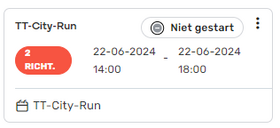
- Enter the closures and indicate the event in question as Event.
- Go back to the event and select the Closures tab. Check the entered dates and times. Check the closed segments on the map. Correct the entered closures if necessary.
- Click on Submit. Save! As soon as you click OK, the event is submitted and the event goes live on waze.com/events. This step must be completed no later than 48 hours before the start of the event.
