House numbers/en: verschil tussen versies
Bijgewerkt vanwege een nieuwe basisversie van de bronpagina |
Geen bewerkingssamenvatting |
||
| (19 tussenliggende versies door 2 gebruikers niet weergegeven) | |||
| Regel 3: | Regel 3: | ||
<languages /> | <languages /> | ||
==House numbers== | |||
[[File:House-numbers-example.png|top|right]] | [[File:House-numbers-example.png|top|right]] | ||
It is possible to search both in the [[Waze app|app]] and in the [[Waze Map Editor|WME]] for <i>house numbers</i> entered via the Editor. To support this functionality, Waze has imported house number data from external sources in several countries, such as the Netherlands. Editors later added to these and corrected them where necessary.<br /> | |||
* It is possible to add <i>house numbers</i> to multiple [[Road types|road types]], with the exception of [[Ramp|entrances and exits]] and [[Freeway|Freeways (motorway)] ]. The prerequisite for entering house numbers is an entered [[Street and City names|Street and city names]]. | |||
* | * Do not add <i>house numbers</i> to [[Pedestrian Boardwalk|pedestrian paths]]. If house numbers need to be added to a [[Non-drivable roads|non-drivable road]], use [[Walking trail]]. | ||
* | |||
The following formats can be used: | |||
* House numbers consisting of a combination of letters and numbers, such as: for example 12A, a1, 1bis | |||
* | * House numbers with slashes: such as 1/4A | ||
* | * House numbers with a hyphen: such as C15-20, 15-20C, 23-10 | ||
* | * Leading zeros are allowed: such as 0 or 0235 | ||
* | * North/South/East/West addresses: such as N73W13430. These house numbers are not supported when searching.<br> | ||
* | Any letters preferably as capital letters. Searching for complex house numbers in the app is case insensitive. | ||
<br /> | <br /> | ||
===Source=== | |||
= | * For adding house numbers the [[WME OpenMaps script]] with the [[BAG]] map is very useful. | ||
* | * The [[BAG|BAG viewer]] can be used to get information about <i>house numbers</i> in the Netherlands. | ||
* | * The house number information can be displayed in the [[Waze Map Editor|editor]] when the [[Kadatrale kaart|Cadastral Map]] is loaded over the <i>BAG</i> map. | ||
* | |||
<br /> | <br /> | ||
''' | '''Add house numbers:''' | ||
* | * Select a street | ||
* | * Click on <b>Edit House Numbers</b> | ||
* Zoom in | * Zoom in to at least zoom=18 | ||
* | * Click on the middle screen at the top [[File:Add-house-numbers.png]] | ||
* | * Place the blue circle on a house and enter the house number of this house. | ||
* | * Place the stop point/segment marker at the location from which the house can be approached. | ||
* | * Click <b>Save</b> | ||
'''Changing house numbers:''' | |||
''' | * You can go directly to the house number edit mode by clicking on HN chips. It is not necessary to select the segment first. | ||
* | |||
<br> | <br> | ||
[[File:House-number-example.png]] | [[File:House-number-example.png]] | ||
<br /> | <br /> | ||
===Errors=== | |||
[[File:House-numbers-force-out-of-sequence.png|right|400px]] Some errors can be forced, others cannot. Close the error window by clicking Continue Editing, move the mouse over the house numbers with red borders to see what the errors are and correct the incorrect house numbers if they are indeed wrong.<br /> | |||
[[File:House-numbers-force-out-of-sequence.png|right|400px]] | |||
<br /> | <br /> | ||
If an error is enforceable, the force button is displayed. But the ability to correct errors via forcing depends on the editor level. In the Netherlands, '''L1''' editors can use the force option for some errors, for other errors '''L2''' is required.<br /> | |||
<br /> | <br /> | ||
[[File:House-numbers-forced.png|left|x200px]] [[File:House-number-error-no-force.png|x200px|right]] In | [[File:House-numbers-forced.png|left|x200px]] [[File:House-number-error-no-force.png|x200px|right]] In the Netherlands the warning for <i>even and odd numbers on the same side of the road</i>to be processed for '''L1''' editors. <br /> | ||
<br /> | <br /> | ||
To process a sequence error, '''L2''' or higher is required.<br /> | |||
<br /> | <br /> | ||
Read more in the Global Wiki at [https://www.waze.com/wiki/USA/House_Numbers_in_WME#Errors_you_can_force Errors you can force].<br /> | |||
{{Clear}} | {{Clear}} | ||
<br> | <br> | ||
===Notes=== | |||
[[File:Search Result Pyramid.png|right|750px]] | [[File:Search Result Pyramid.png|right|750px]] | ||
* | * When searching for an address in the [[Waze app]] or [[Live map]], Waze first checks the [[Residential Place|residential places]] (RPP), the place name must appear on a nearby segment.< br>Next, Waze will check its own Waze house numbers, both the manually created and the imported house numbers.<br>If the address has not yet been found, the Google Maps database is consulted, the address is interpolated based on Google data or, if last option, the address is interpolated based on Waze data. | ||
* If <i>house numbers</i> are missing, Waze will attempt to interpolate the missing <i>house numbers</i>. This works with many <i>house numbers</i> in one location (e.g. flat) or if <i>house numbers</i> are evenly distributed in the space between 2 registered <i>house numbers</i> (e.g. terraced houses). This interpolation works with a maximum step of 20, for both sides: the even and odd numbers. It is sufficient if the numbers 1, 21, 41 and 2, 22, 42 etc. are entered. But preferably enter all <i>house numbers</i>: this way you ensure that Waze uses the Waze house numbers and not Google Maps house numbers. The interpolation method is used as the final step in determining the destination location. However, Google usually provides their own interpolated address without indicating that it has been interpolated. As such, the address interpolated by Waze is rarely provided. | |||
* | |||
* If an address is on an unnamed road, do not use a house number to identify an address, but add a [[Residential Place|private residence]] (RPP) that contains only the address. If necessary, use an entry point to specify the exact location. The address of a private home can handle less complex house numbers. | |||
* | |||
* If the correct approach entrance to an address is from a street or segment other than the street the address is named after, then don't use a house number to identify an address but add a [[Residential Place|private residence place]] which contains only the address. | |||
* | |||
* When adding <i>house numbers</i> for appartment buildings it is nice not to add all numbers on top of each other. Add them in such a way that an editor can trace, on the highest zoom level, each number individually. | |||
* | |||
* Apartment buildings, flats often have one or more central entrances. In order to easily get the stopping points of the house numbers per entrance in the right place, a short [[Walking trail|Walking Trail]] segment, may be shorter than 6 meters, can be added, connected to the relevant street, at the height of the relevant central entrance. This approach is also useful when the street name at the addresses differs from the street that runs along the buildings. | |||
* | |||
* For adding house numbers to a street name which contains a road number like <i>N353 - Van Helomaweg, Havelte</i> an ALT name should be entered (without the N-number): <i>Van Helomaweg, Havelte</i>. | |||
* | |||
* House number changes are uploaded for indexing via a separate process than the regular [[Map-update|map updates]]. The HN index update that includes the uploaded HN changes is performed at the same time as the map update. Performing an edit on the street in question is no longer necessary to include the tile in the map update. Changed house numbers are available within one or two map update cycles. | |||
* | |||
<br /> | <br /> | ||
===Further reading=== | |||
* More information can be read on the [https://www.waze.com/wiki/USA/House_Numbers_in_WME USA Wiki page on house numbers]. | |||
* | * [https://www.waze.com/forum/viewforum.php?f=655 Forum page] on house numbers with questions, discussions. | ||
* [https://www.waze.com/forum/viewforum.php?f=655 | |||
<br /> | <br /> | ||
===Tools=== | ===Tools=== | ||
* [[WME Toolbox]] | * [[WME Toolbox]] option "Show House Numbers" which colors segments ''with'' house numbers present, so segments ''without'' become obvious.... | ||
* User script [[WME HN NavPoints]] | * User script [[WME HN NavPoints]] | ||
* User script [[WME HN Tool]] | * User script [[WME HN Tool]] | ||
* User script [[WME Rapid House Numbers]] | * User script [[WME Rapid House Numbers]] | ||
<br /> | <br /> | ||
{{Bottomline}} | {{Bottomline}} | ||
Huidige versie van 8 jan 2026 om 11:07
House numbers
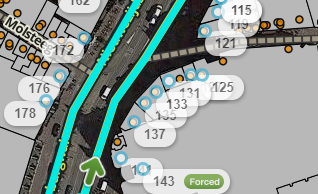
It is possible to search both in the app and in the WME for house numbers entered via the Editor. To support this functionality, Waze has imported house number data from external sources in several countries, such as the Netherlands. Editors later added to these and corrected them where necessary.
- It is possible to add house numbers to multiple road types, with the exception of entrances and exits and [[Freeway|Freeways (motorway)] ]. The prerequisite for entering house numbers is an entered Street and city names.
- Do not add house numbers to pedestrian paths. If house numbers need to be added to a non-drivable road, use Walking trail.
The following formats can be used:
- House numbers consisting of a combination of letters and numbers, such as: for example 12A, a1, 1bis
- House numbers with slashes: such as 1/4A
- House numbers with a hyphen: such as C15-20, 15-20C, 23-10
- Leading zeros are allowed: such as 0 or 0235
- North/South/East/West addresses: such as N73W13430. These house numbers are not supported when searching.
Any letters preferably as capital letters. Searching for complex house numbers in the app is case insensitive.
Source
- For adding house numbers the WME OpenMaps script with the BAG map is very useful.
- The BAG viewer can be used to get information about house numbers in the Netherlands.
- The house number information can be displayed in the editor when the Cadastral Map is loaded over the BAG map.
Add house numbers:
- Select a street
- Click on Edit House Numbers
- Zoom in to at least zoom=18
- Click on the middle screen at the top
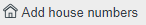
- Place the blue circle on a house and enter the house number of this house.
- Place the stop point/segment marker at the location from which the house can be approached.
- Click Save
Changing house numbers:
- You can go directly to the house number edit mode by clicking on HN chips. It is not necessary to select the segment first.
Errors
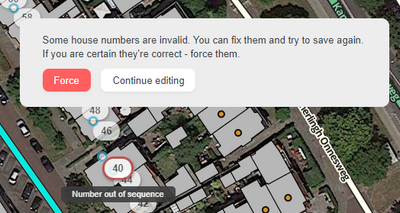
Some errors can be forced, others cannot. Close the error window by clicking Continue Editing, move the mouse over the house numbers with red borders to see what the errors are and correct the incorrect house numbers if they are indeed wrong.
If an error is enforceable, the force button is displayed. But the ability to correct errors via forcing depends on the editor level. In the Netherlands, L1 editors can use the force option for some errors, for other errors L2 is required.
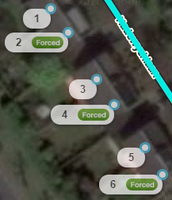
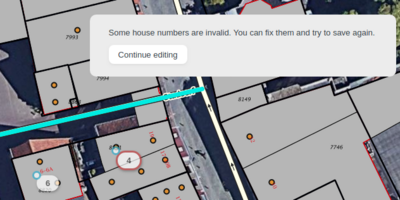
In the Netherlands the warning for even and odd numbers on the same side of the roadto be processed for L1 editors.
To process a sequence error, L2 or higher is required.
Read more in the Global Wiki at Errors you can force.
Notes
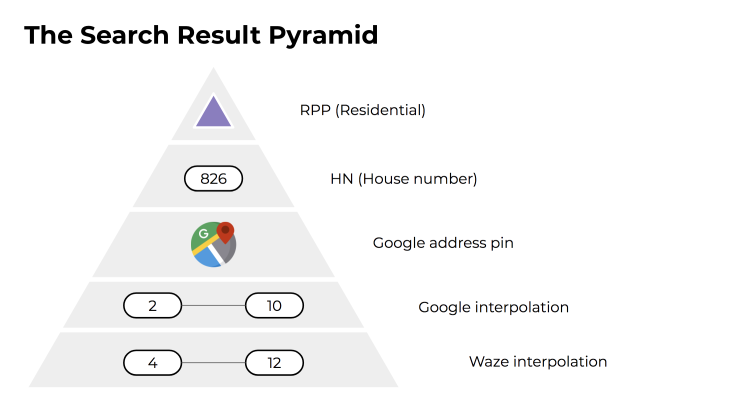
- When searching for an address in the Waze app or Live map, Waze first checks the residential places (RPP), the place name must appear on a nearby segment.< br>Next, Waze will check its own Waze house numbers, both the manually created and the imported house numbers.
If the address has not yet been found, the Google Maps database is consulted, the address is interpolated based on Google data or, if last option, the address is interpolated based on Waze data.
- If house numbers are missing, Waze will attempt to interpolate the missing house numbers. This works with many house numbers in one location (e.g. flat) or if house numbers are evenly distributed in the space between 2 registered house numbers (e.g. terraced houses). This interpolation works with a maximum step of 20, for both sides: the even and odd numbers. It is sufficient if the numbers 1, 21, 41 and 2, 22, 42 etc. are entered. But preferably enter all house numbers: this way you ensure that Waze uses the Waze house numbers and not Google Maps house numbers. The interpolation method is used as the final step in determining the destination location. However, Google usually provides their own interpolated address without indicating that it has been interpolated. As such, the address interpolated by Waze is rarely provided.
- If an address is on an unnamed road, do not use a house number to identify an address, but add a private residence (RPP) that contains only the address. If necessary, use an entry point to specify the exact location. The address of a private home can handle less complex house numbers.
- If the correct approach entrance to an address is from a street or segment other than the street the address is named after, then don't use a house number to identify an address but add a private residence place which contains only the address.
- When adding house numbers for appartment buildings it is nice not to add all numbers on top of each other. Add them in such a way that an editor can trace, on the highest zoom level, each number individually.
- Apartment buildings, flats often have one or more central entrances. In order to easily get the stopping points of the house numbers per entrance in the right place, a short Walking Trail segment, may be shorter than 6 meters, can be added, connected to the relevant street, at the height of the relevant central entrance. This approach is also useful when the street name at the addresses differs from the street that runs along the buildings.
- For adding house numbers to a street name which contains a road number like N353 - Van Helomaweg, Havelte an ALT name should be entered (without the N-number): Van Helomaweg, Havelte.
- House number changes are uploaded for indexing via a separate process than the regular map updates. The HN index update that includes the uploaded HN changes is performed at the same time as the map update. Performing an edit on the street in question is no longer necessary to include the tile in the map update. Changed house numbers are available within one or two map update cycles.
Further reading
- More information can be read on the USA Wiki page on house numbers.
- Forum page on house numbers with questions, discussions.
Tools
- WME Toolbox option "Show House Numbers" which colors segments with house numbers present, so segments without become obvious....
- User script WME HN NavPoints
- User script WME HN Tool
- User script WME Rapid House Numbers

